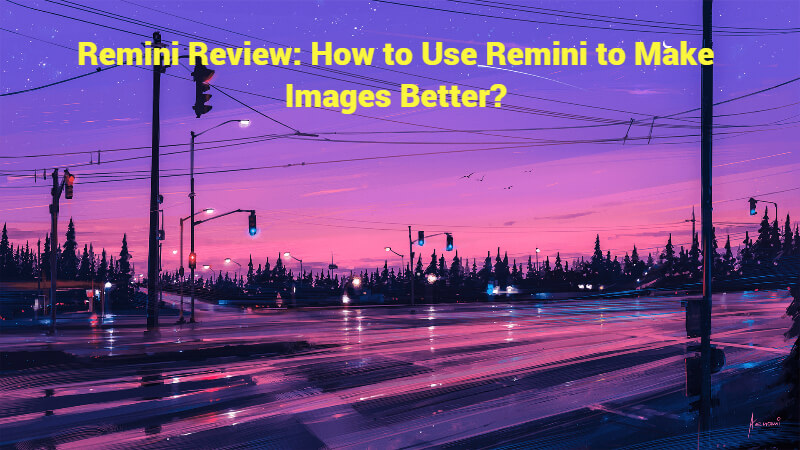Due to the ever increasing presence of visuals in our daily lives due to social media and the Internet in general, more and more people are getting into photo editing and enhancement, even though not professionally. This in return makes applications like Remini and VanceAI Image Enlarger needed more than ever before. In this Remini…