For those who are addicted to taking photos and posting on their social media, a useful online photo collage maker is always what they need. They use such a tool to transform their photos into a work of art in a fun and easy way. The best picture editor can even make the job as simple as choosing a design and uploading photos.
What can a photo collage maker do for us?
If you are not familiar with photo collage makers, you may wonder in what situation you’ll need a collage maker and what it can do for you.
In general, you can expect a photo collage maker to do:
- Make a collage in an easy way
- Add texts
- Add effects
- Export into some formats and resolutions
- A great choice of templates
What do our rankings mainly base on?
- Easy to use
- Clean interface
- Collage quality
- Various templates
Top 10 Free Online Collage Maker 2022
There are three versions of photo collage makers, including a web version, desktop software, and mobile app. Since the web version is more compatible and convenient, this article may mainly focus on the web version.
All the following collage makers have a free trial for users. So feel free to check out them carefully before you pay for it.
1. Fotojet
- Price: Free & Paid (from $3.33/mo)
- Operating system: Windows, macOS, Linux (in browser)
After you sign up and click “Collage”, you can choose either a grid or an illustrated design as your background. The templates marked with a crown are only available to premium account holders.
Then you are allowed to resize the image frames and change its colors. You can also adjust the spacing and roundness of the boxes, and pick an aspect ratio for your canvas. After that, click “Add Photo” to fill the template with your own photos.
Click Text and Clipart to add more interesting elements to your collage. Once you’ve finished, it is possible for you to save your artwork in JPG or PNG file. You can also share it via Facebook, Twitter, or Tumblr, or even print it directly from the browser.
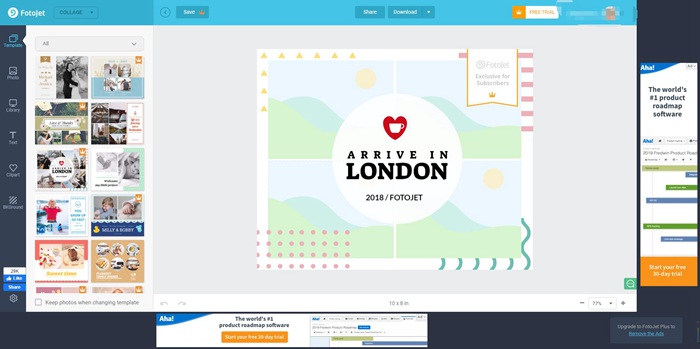
Pros:
- Various editing tools
- Easy sharing and printing
- A great number of free photos
Cons:
- Not very intuitive
2. Fotor
- Price: Free & Paid (from $3.33/mo)
- Operating system: Windows, macOS, Linux (in browser); Android, iOS (mobile app)
To get started, you should click “Sign in” to create a new account or use your social media account to log in in order to save your work as you move between tools. Then you can choose either classic collage or funky collage and import your photos to make your own artwork.
When you pick a template provided by this platform, note that those marked with a diamond icon are only available to premium account holders. When the photos are imported, the spaces in your chosen template will be populated with the uploaded pictures.
Though the platform has cropped and resized your photos to fit automatically, you can also adjust their location if desired. Besides, you can also add stickers or text to make your design look more personalized.
Fotor even makes it possible for you to choose the aspect ratio and resolution of your finished collage before saving it in JPG, PNG or PDF format.
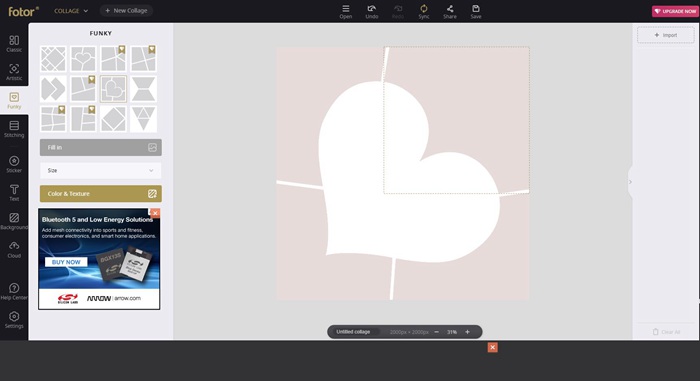
Pros:
- Various options for exported formats
- Possible to choose aspect ratios
- Beautifully-designed templates
Cons:
- Not very intuitive
3. Canva
- Price: Free & Paid (from $9.95/mo)
- Operating system: Windows, macOS, Linux (in browser); Android, iOS (mobile app)
After you sign in with your Facebook or Google account, you will see a menu of project types, like social media graphics, book covers, and presentations. It comes complete with various templates for social media banners. If you don’t need something pretty advanced, the basic free package is enough for you.
You can add your own photos or from Canva’s own library of free pictures. You can also choose proper elements and background for your collage from its library.
Once you’re done, you can save your collage as a printable PDF, PNG, or JPG file, or make it public for others to use.
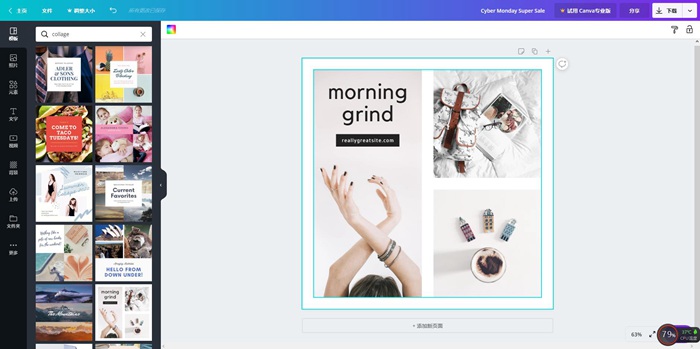
Pros:
- A great number of free collage templates
- A great choice of templates for social media
- Add images from social media accounts
Cons:
- Can’t choose the output resolution
4. Adobe Spark
- Price: Free & Paid (from $9.95/mo)
- Operating system: Windows, macOS, Linux (in browser); Android, iOS (mobile app)
This free photo collage maker has a clean interface. With a great number of different templates that are designed for various purposes, this online tool can no doubt suit most of your demands.
Before you import your images, you are requested to choose a type for your creation, including Instagram story, Instagram post, Facebook cover, photo collage, presentation, and slideshow. Before you import images, you also have to choose a size for your collage.
Once you’ve finished, you can also choose to export your image in PNG, JPG or PDF format. Personally speaking, this collage creator is really powerful and beautifully-designed.
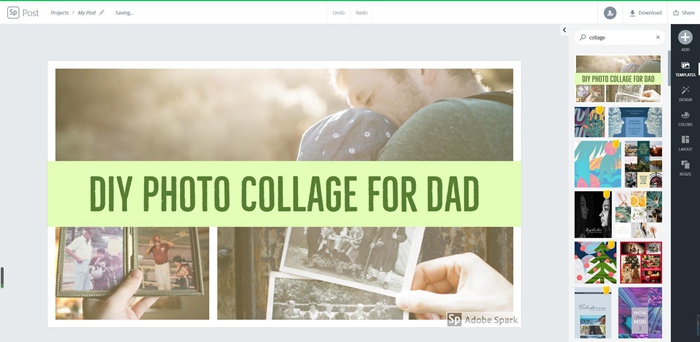
Pros:
- A great number of beautiful templates
- Various templates designed for social media and other purposes
- Choose size and output
Cons:
- Not very easy to use
5. Kizoa
- Price: Free and Paid (from $29.99/lifetime)
- Operating system: Windows, macOS, Linux (in browser)
This web-based Kizoa collage maker is actually very difficult to use. But if you don’t mind, you’ll find it useful due to its huge amount of both static and animated templates for all kinds of occasions.
This online collage maker allows you to customize the templates it provided or create your own from scratch. After that, you can add photos, GIFs, videos and even stickers to get your own creation.
Once you’ve done, you can choose to export your creation into a JPG or a video. If you choose to export in a JPG, it also allows you to choose a resolution. When it comes to video, you can choose which format to export in, such as MP4, AVI, MOV, GIF, DVD, etc.
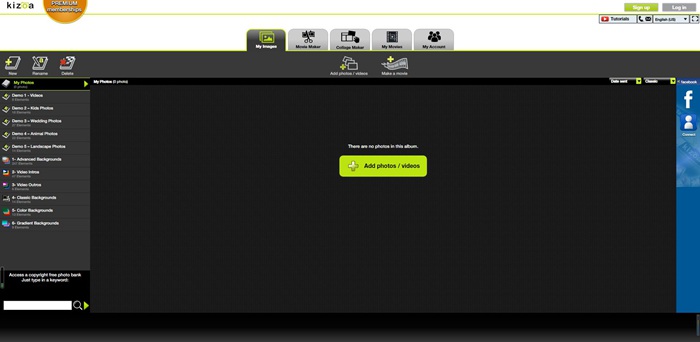
Pros:
- A huge amount of static and animated templates
- Registration is not required
- Various choices for output
Cons:
- The interface is a little bit complicated
6. BeFunky
- Price: Free & Paid (from $4.99/mo)
- Operating system: Windows, macOS, Linux (in browser); Android, iOS (mobile app)
This free online collage maker works well and registration is not required to use its basic functions. Since there are not many templates or designs in its library, if you want to have more choices, you have to upgrade to its Plus account.
You can’t find many artistic templates on this site but you can find a lot of templates specialized for social media, like Facebook and Tumblr. If those are what you’re looking for, then this online collage maker is something you can’t miss.
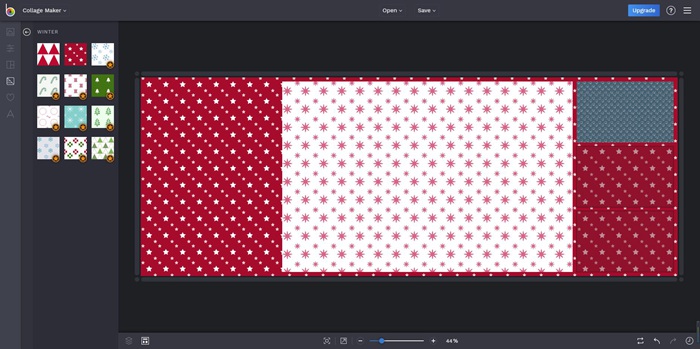
Pros:
- Registration is not required
- Specialized templates for social media
- Share via social media or save to Dropbox & Google Drive
Cons:
- Not too many templates available (both free and premium)
- Can’t choose output format and resolution
7. PiZap
- Price: Free and Paid (from $2.99/mo)
- Operating system: Windows, macOS, Linux (in browser)
This free online collage maker has a Flash interface so it requires you to install a proper version of adobe flash before you start to use. Though it claims to have an HTML interface, it is still in beta currently. Given that its various templates, images and fonts, however, this isn't much of a drawback.
You’ll find the whole interface is surrounded by many ads and you’re very likely to click these ads due to its design and location. You have to upgrade to a pro version to avoid this. With pro version, you can also enjoy a bigger selection of fonts, images, and templates.
This online collage maker allows you to upload images from PC or from your social media account, or even Dropbox and Flickr. Once your photos are in place, you can set the background color, adjust the spacing, and add a drop shadow.
When it comes to output, it only gives you one export option that is a standard resolution JPG. It means that a small print is fine, but a large canvas is no way.
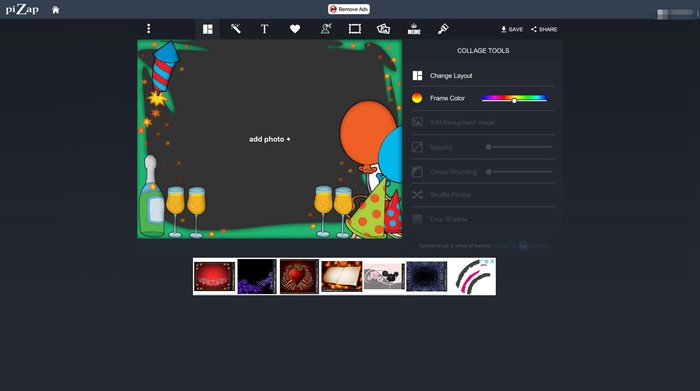
Pros:
- Registration is not required
- Various templates, including Facebook banner templates and etc.
Cons:
- A requirement for Adobe Flash version
- Too many ads
- Can’t choose resolution to export
8. Photo Joiner
- Price: Free
- Operating system: Windows, macOS, Linux (in browser)
Photo Joiner is quite easy to use. You just need to upload images, choose a template, drag the images into the slots, then save and share. Since there are not too many templates with beautifully-designed frames and backgrounds, you are only allowed to choose templates with a bare grid.
Besides that, it also works as a meme generator. It helps you to add text and decoration to images by clicking Meme. You are allowed to use its provided templates to create a cover collage for your Facebook by clicking FB Cover.
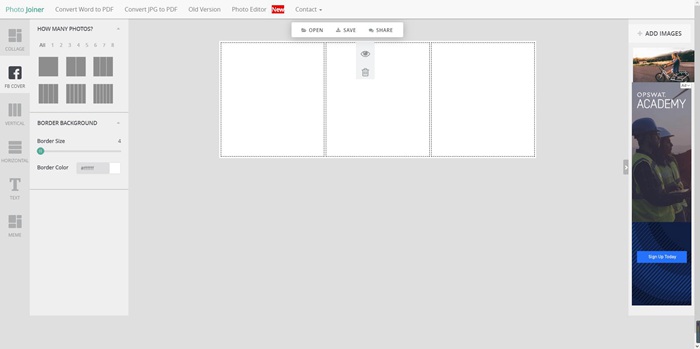
Pros:
- Registration is not required
- Easy to use
- Can also create a meme
Cons:
- Lack of beautifully-designed templates
- Can’t choose resolution and format
9. Photovisi
- Price: Free and Paid (from $4.99/mo)
- Operating system: Windows, macOS, Linux (in browser)
The interface of this collage creator is quite intuitive. You just need to choose a template, add photos, add shape and text, and change the background if desired. Without a premium account, you are only allowed to download a low-resolution version with a watermark. You can also share your creation via Twitter and Facebook.
Some think its templates are a little bit on the cheesy side and consider this collage maker tool is a bit dated. But how it actually works is remained for you to discover.
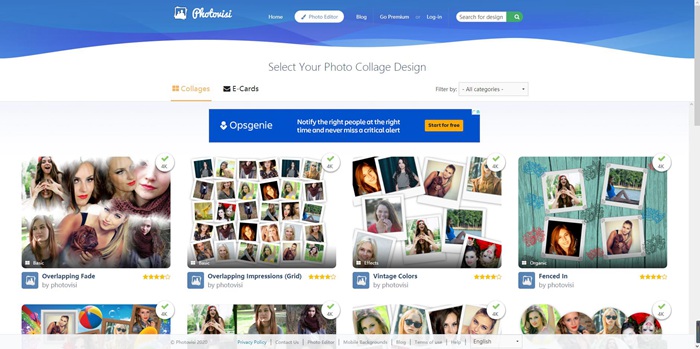
Pros:
- Easy to use
- A variety of formats
Cons:
- Too many ads
- Can’t choose resolution and format
10. Picisto
- Price: Free
- Operating system: Windows, macOS, Linux (in browser)
Picisto provides many tools on its site that can meet most of your demands. In the photo collage list only, it contains Free Photo Collages, Photo Collage on Canvas, Easy-to-Use Collage tool, Photo Collage software, and Free Collage Maker.
In Free Photo Collages, you just need to choose a template and layout, upload photos, add text and shapes and share via your social media. You are also allowed to import videos from your social media accounts.
But many of the tools on its site are not products of its own. If you do mind, just skip this one.
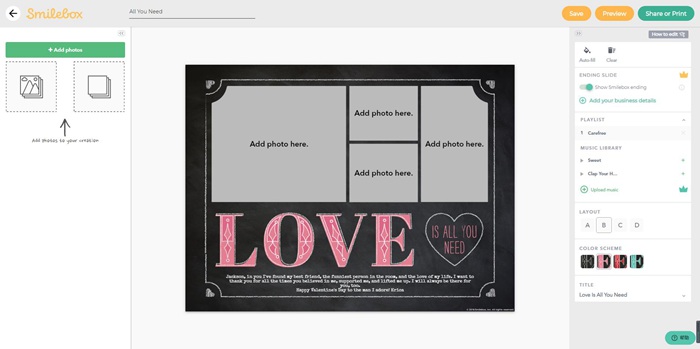
Pros:
- A variety of tools available
- Easy to use
Cons:
- Too many tools that may confuse you
- Not too many beautifully-designed templates
Summary
You may notice that some online tools require registration before you use and some don’t. Actually, there are both advantages and disadvantages for registration. Without registration, it will no doubt save you much time and effort. With registration, however, it will make you save your progress and edit your creation at a later date.
According to our test, we recommend you Fotor and Fotojet because of their large amount of templates, powerful functions, availability to choose output resolution and format. If you do not mind output resolution, Canva is also a good choice. If you consider variously beautiful templates a priority, then Adobe Spark is something you can’t miss.
But if you only want to look for an easy-to-use even foolproof collage maker, Photo Joiner and Photovisi are also something helpful. Besides, Photo Joiner is also a top meme maker that allows you to customize memes. If you are looking for an online collage maker with many animated templates, then Kizoa can meet your demand.
What are you going to use the finished collage for? This is also a question that matters. If you want to print to canvas, then you need an online tool that supports high resolution. When you aim to share your creation with a social media account, you are suggested to choose those support it.
Before you choose any product, please make sure of your purpose and demand in order to save your effort and time.

3 comments / Add your comment below