Making videos sounds like professional stuff. The truth is that everyone can create videos like a pro if they work with the right tools. Do you want to make a video for your family or friends at their birthday party? Do you want to create perfect video clips to share on social media such as YouTube, Facebook, or Instagram?
There are many tools available on the market. If you don’t want to install any desktop programs on your computer, online video editors are your best choice.
What makes the best online video editor?

It depends on what you need. Generally, the best online video editor should be easy to use, fast to use, and, most importantly, effective to use. In this article, we will rank the 10 best online video editors based on the following aspects:
- Editing features
- Ease of use
- Interface
- Free or not
- Price
- Watermark
Top 10 Online Video Editor 2022
Since there are so many products, which one should you choose? Well, you don’t need to spend your precious time testing them one by one. In this article, we will offer you a list of 10 best online video editors. Some of the online video editors are free to use, allowing you to download videos with no watermark. Others offer limited editing features during their free trial.
If you want to know more about professional video editing, check out more in our previous article WeVideo Alternative 2022 - Davinci Resolve Video Editing Software
1. Adobe Spark
Adobe Spark serves as the best online video editor that helps you create unique and engaging videos. You can add music, photos, text or icons to your videos. This free online video editor lets you begin with a video template or you can start your design from scratch. It comes with an intuitive and sleek interface. And you will not feel overwhelmed even if you never learned anything about video editing. The downside of this online video editor is that, for free users, it shows a watermark in the videos you download.
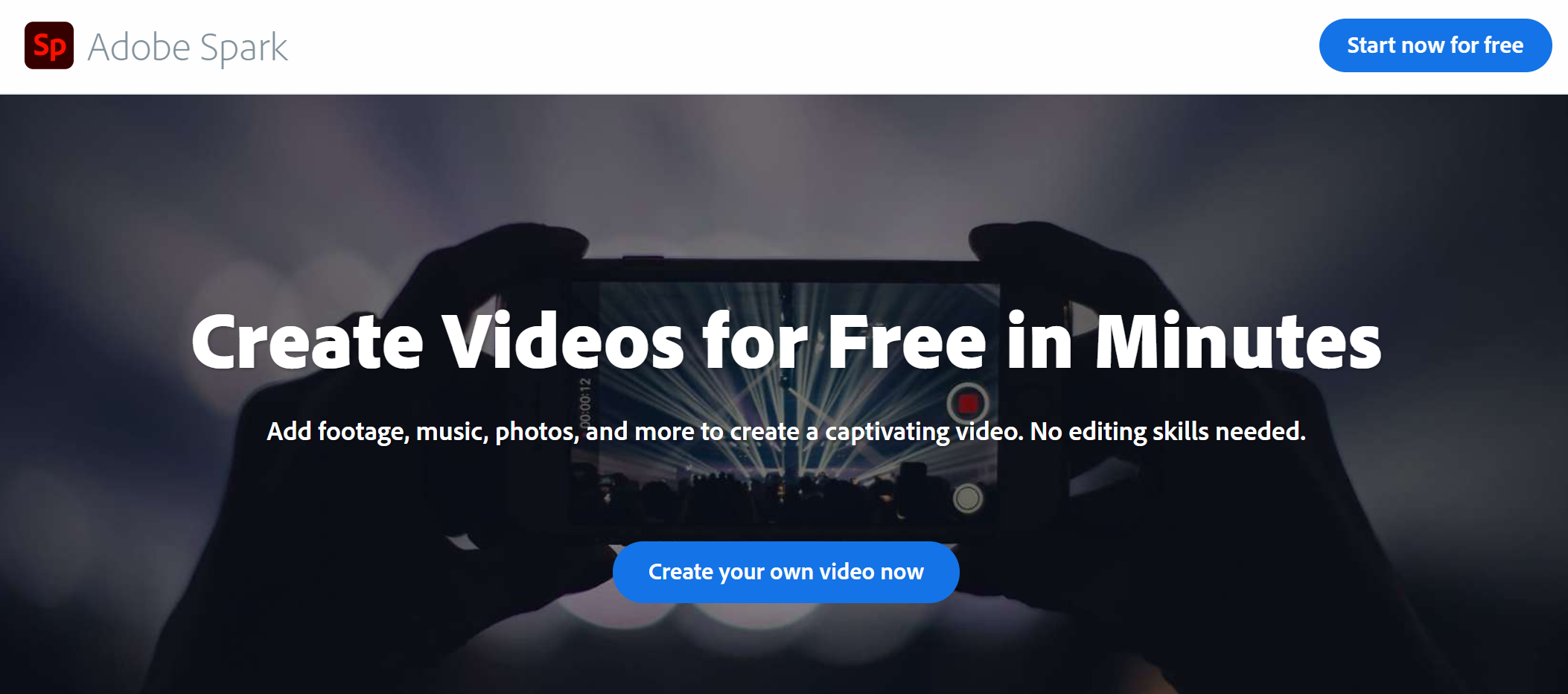
Pros
- High-quality templates
- Easy to use
- Offer free version
Cons
- Slow to upload templates
- Occasional glitches, not stable
- Show watermark if you use free version
2. Powtoon
Powtoon is an online video editor that allows you to create videos in several clicks. The best online video editor offers hundreds of animated characters, templates, video backgrounds, soundtracks, and more. You can can change video size to fit YouTube, Facebook, or Instagram content marketing.

It offers you 3-day premium trial, but many premium features like templates, or download with no watermark are not accessible during the premium trial.
To download in MP4, you need to upgrade plan. Free users can only export videos in PDF or PPT format.
Pros
- Choose video size
- Offer templates
- Offer a 3-day premium trial
Cons
- Not free to download edited videos
- Limited features during the premium trial
- Fail to export files occasionally for free users
3. Animoto
This online video editor free allows you to trim, crop, or rotate videos as you like. With Animoto, you can change layout of videos and apply filters to make videos more captivating. Different text styles, fonts, or video styles are available. This free online video editor no download lets you change scale of videos for YouTube, Facebook, and LinkedIn. Free to download. You can either download edited videos or share them on different social media platforms.
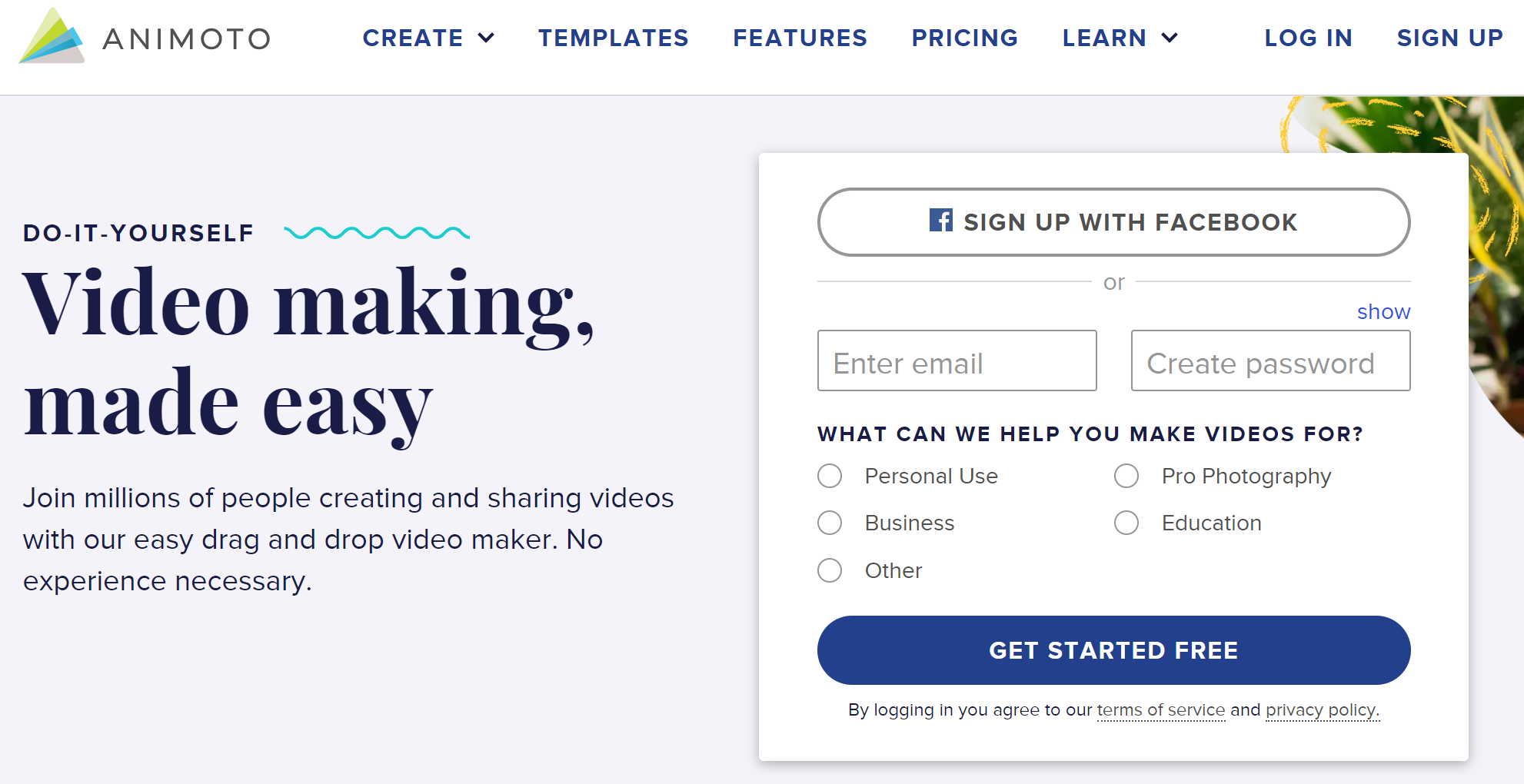
Pros
- Sleek interface
- Easy and fast to use
- Free to download results
- No ads
Cons
- Upgrade to remove watermark in videos
4. Kapwing
Most online video editors let you edit and download videos but with watermark. Unlike any of them, Kapwing allows you to download videos with no watermark for free. This free online video editor has many useful editing features. You can easily convert, rotate, add text or subtitles, resize, crop, flip, filter, or trim video. It’s free to use. You can put videos and GIFs or images together to make a whole new video. What’s also great about this video editor online free is that you can generate an embed code, so that you can embed your video into your website or blog.
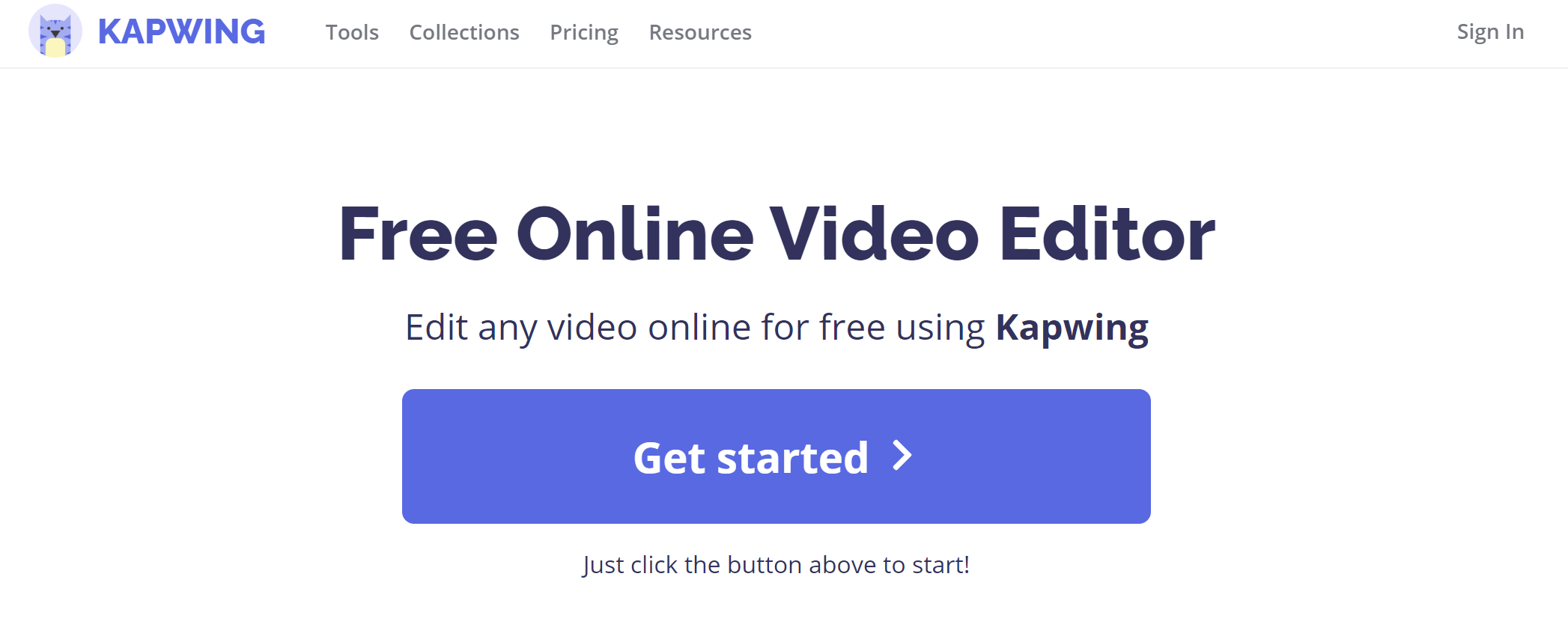
Pros
- Free to use
- Fast to use
- Online video editor no watermark free
- Limited file upload
Cons
- Lack video templates
5. Biteable
Biteable is another best online video editor that lets you edit videos on the go.
You can choose format of videos, including 1:1, 9:16, 16:9, and 4:5. Over 700 templates are available. Animation is a feature of this online video editor. As you download edited videos, you will be required to upgrade plan. However, you can right click and choose “save video as” to download results for free. A watermark of Biteable can be seen in the video you download.
You can search videos or images online and add them into your work. The downside of this online vedio editor is that it has limited editing features. You can trim videos, but there is no crop or rotate or resize option.
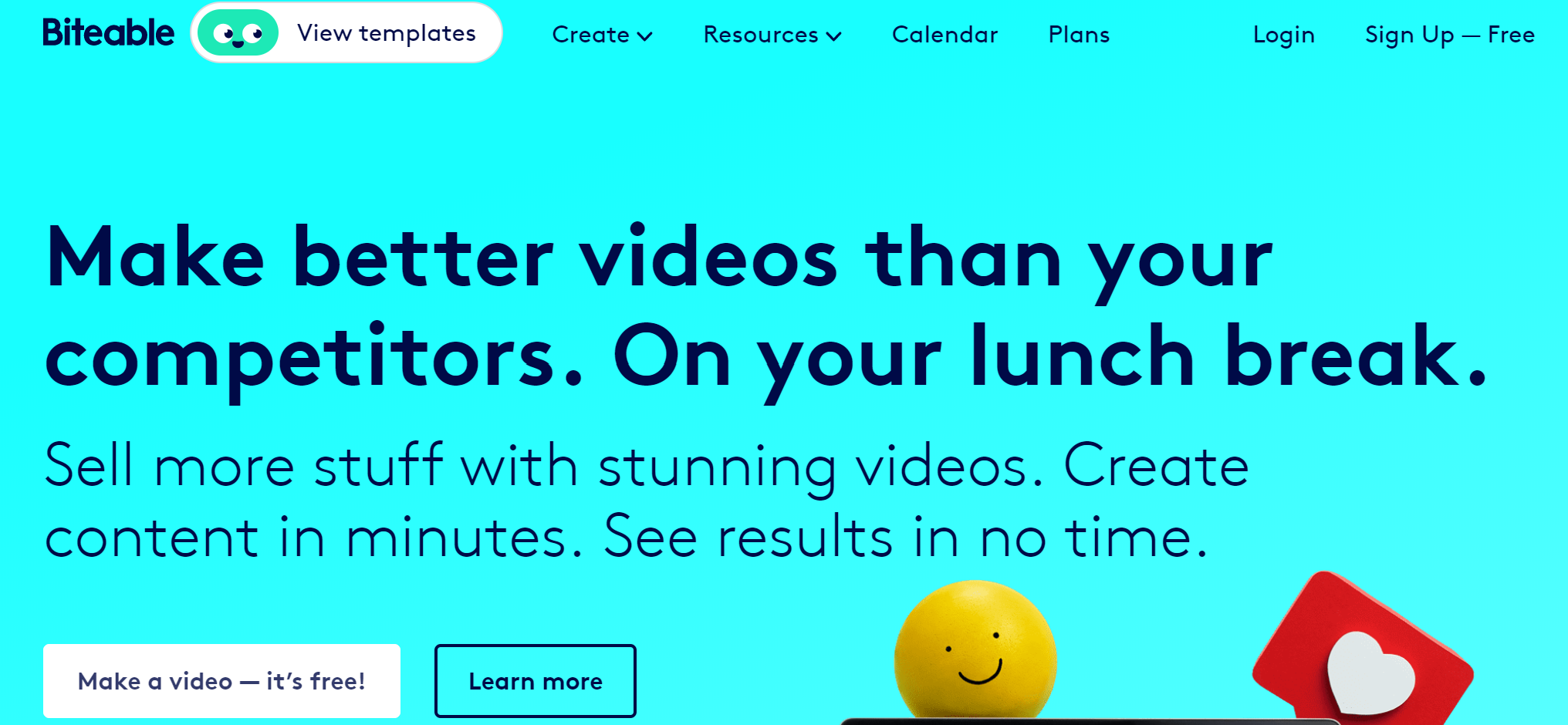
Pros
- Hundreds of free templates
- Choose formats
- Easy to use
Cons
- Limited editing features, such as crop or rotate.
- Download videos with watermark
6. Magisto
Magisto is an easy-to-use online video editor that lets you get the job done in three simple steps. All you need to do is upload a video and choose a video style and music. That’s it. Wait a few seconds before you can download the result.
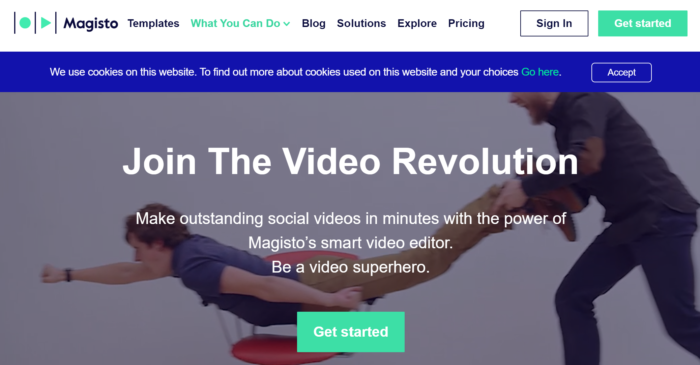
There are many video templates and you can use them to make videos for content marketing, birthday wishes or education. But templates for free users are limited. This video editor online free will complete the editing tasks and add transitions to the video automatically. Right click on the result and choose “save video as” to download the result. You can edit your video again if you like.
Pros
- Easy to use
Cons
- Lack basic editing features
- Not free to use
7. Clipchamp
Clipchamp is a powerful online video editor that comes with many useful editing features. It offers many video templates in its library, including music videos, restaurants, TikTok, and more. No editing skills needed. You can record webcam or record screen with Clipchamp.
Crop or rotate videos easily. Add multiple audio tracks, or mute or replace audio.
Adjust and balance colors manually. Adjust opacity on colored video overlays. Add your own logo or watermark. This best online video editor also lets you download videos for free.
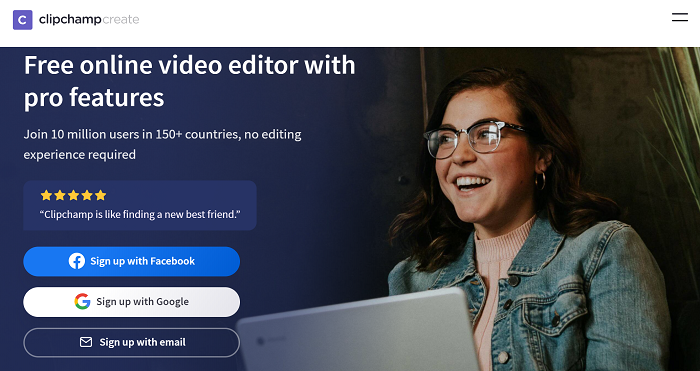
Pros
- Easy to use
- Free to download
Cons
- Download videos with watermark
8. Kizoa
Kizoa serves as a free online video editor that lets you create amazing video stories.
It provides simple tools for you to make videos so that you can boost sales through video marketing. You can add text, GIF, background music, or apply effects, or put a logo on your video. The free online video editor no download lets you create picture-in-picture scenes easily, add motion text, special effects, or GIFs. You can work with the templates out there or start from scratch.
It allows you to create videos for Facebook, Instagram, Snapchat or YouTube. Yet, the interface of Kizoa looks like a software, which is not that intuitive.
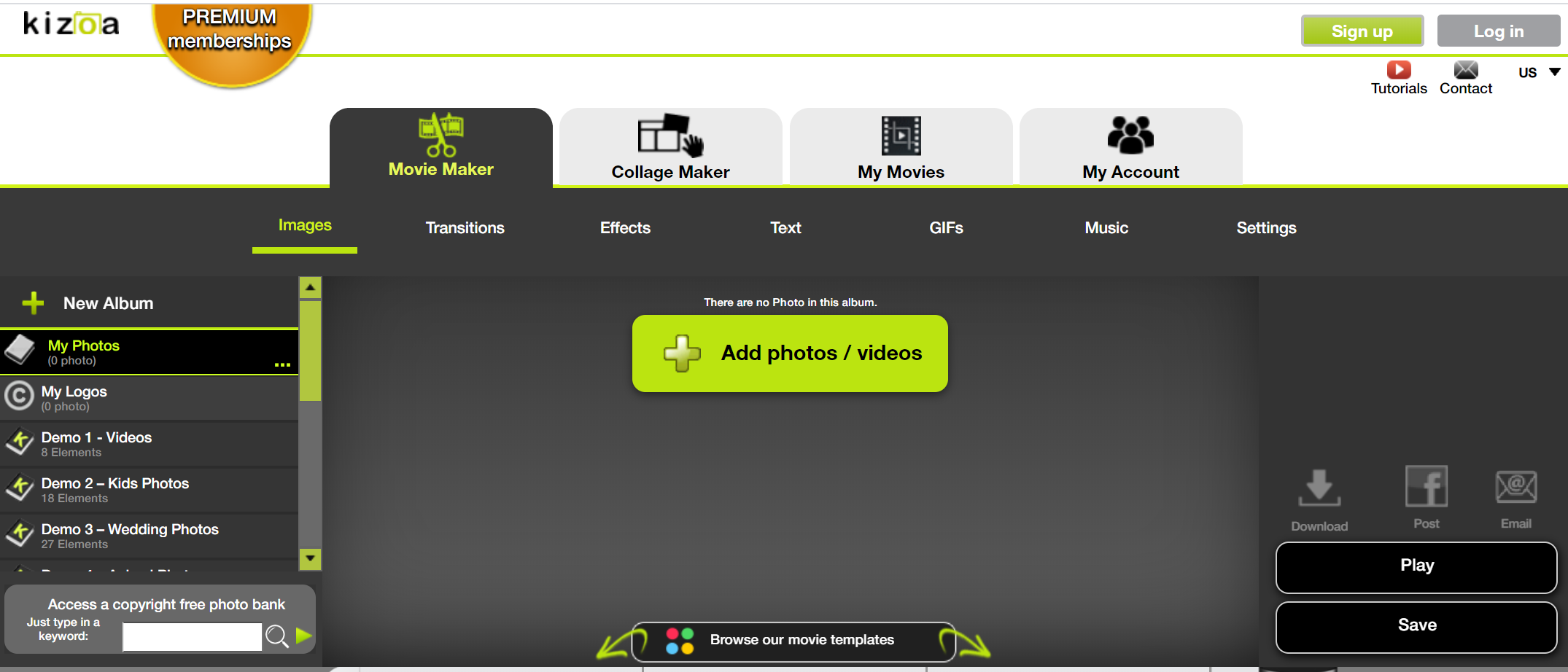
Pros
- Basic editing tools
Cons
- Old-fashioned interface
- Slow performance
- Too many buttons
9. Moovly
Moovly online video editor comes with a lot of useful editing features. You can cut or flip your video clips. You can add text to your video or upload files from Google Drive and Dropbox. The video editor online free allows you to record screen or webcam. It provides step-by-step guide for new users. You might have longer curve when you work with Moovly than other online video editors.
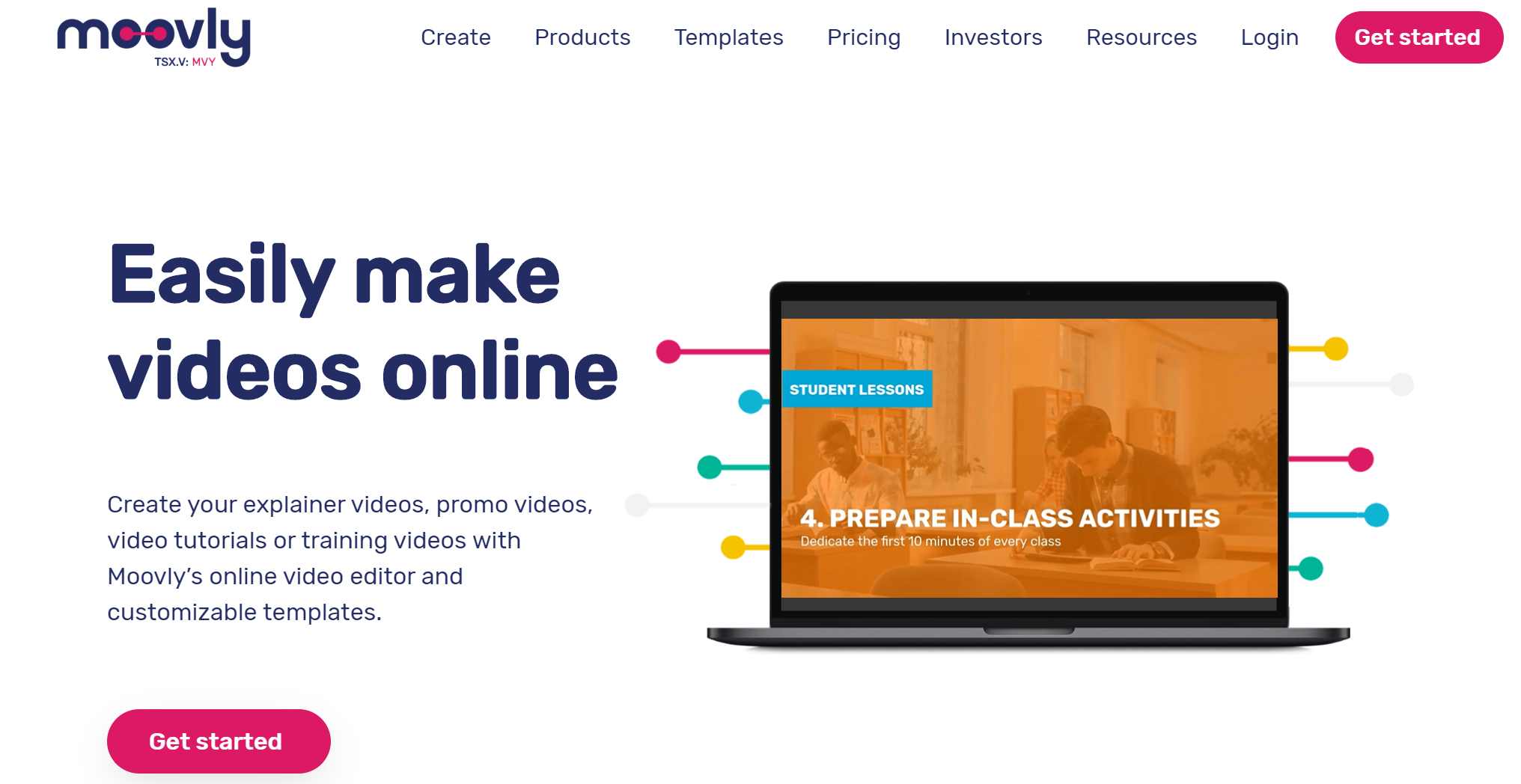
Pros
- Basic editing tools
Cons
- Require activation with email
- Too many options
- Not easy to use for beginners
10. Hippo video
Hippo Video is a video engagement platform which also lets you edit videos online effortlessly. This online video editor offers you 2-day free trial, during which you can access the useful editing tools. You can split, trim, crop, add text or resize videos. The best online video editor permits you to add text, titles, or emojis to videos. Registration is needed before you move any further. It lets you download video clips to your device. You can share your work to Facebook, Twitter or YouTube.
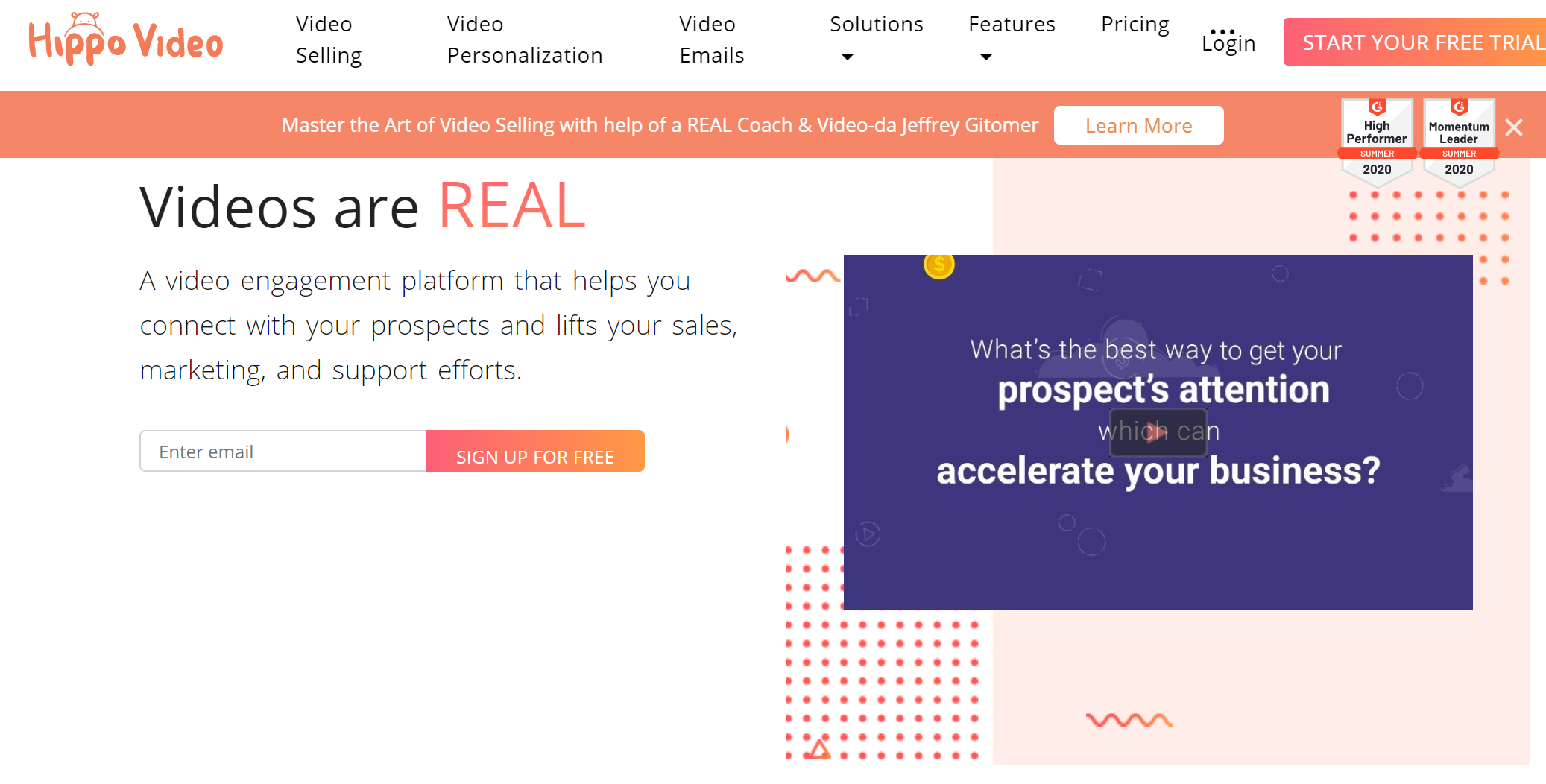
Pros
- Basic editing tools
- No watermark during free trial
- No software installation required
Cons
- Not free to use
- Recommend Hippo video to others if you want to use more features
FAQs
1. What is the best free online video editor?
Of the 10 best online video editors in our article, Kapwing is the best free online video editor. Check out more in the video below.
https://www.youtube.com/watch?v=6zXRrH9G_xc
2. How to edit videos?
There are many tools to edit videos. But if you want to do this free, online video editor such as Kapwing will be your preferred choice. It can help you make videos for free easily. Check out how to in this video.
https://www.youtube.com/watch?v=Z7jDTgb6bhM
Summary
Adobe Spark and Powtoon are very popular but they are not that fast to use. Processing speed is kind of slow. Kapwing and Animoto are faster to use. If you want to do it really fast and download videos with no watermark for free, Kapwing is your best choice. Magisto has one of the most intuitive interfaces. For those who aim for simplicity, Magisto is the best choice. If you want to know more about video downloading, you can read Top 10 YouTube Downloader Software 2022 for answers.
