As one of the top mainstream media, Netflix creates fabulous and attractive content shows, documentaries, and movies. You can watch and download all the video content of Netflix on multiple devices if you are a subscriber. However, some limitations restrain people from watching them when the subscription expires. You have no access to watch those videos on Netflix when you are not in the subscription time. Hence, a third-party Netflix video downloader comes to your sight. With a subscripted Netflix account, you can download whatever Netflix videos you want with these video downloaders. Here is a summary of the best Netflix video downloaders recommendation for you.
Best 10 Netflix Video Downloader Tools
Since Netflix video viewing is only available when you are in subscription, even though you’ve downloaded the videos, you still have no access to watch those contents since your subscription period ends. And that’s why you need these downloaders. Here are the Top 10 Netflix downloader tools for you.
1. StreamFab – free downloader for Netflix
Pricing: 54.99/month, $69.99/year, $149.99 lifetime
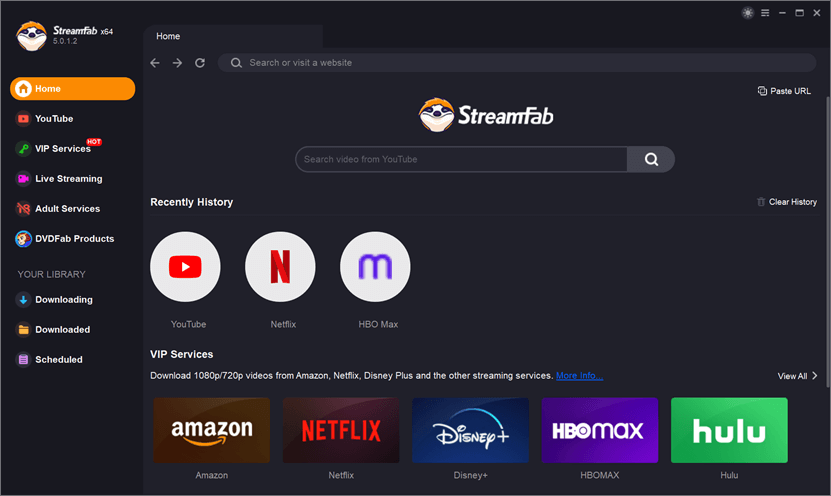
StreamFab is an outstanding video and music downloader for people who want to download HD quality videos from Netflix and other platforms for later watch. This downloader provides Netflix and another 27 mainstream media like HBO, Disney for downloading to watch entirely offline without an internet connection. StreamFab does provide multiple media platforms for video content downloading. And one is intended for users to download online music and videos from free music and video sharing websites, including but not limited to social media YouTube, Facebook, Twitter, Instagram, Vimeo, Daily Motion, and 1000+ other websites. Social media addicts, you can not miss it! Overall, StreamFab is an excellent Netflix video downloader with a very reasonable price. But purchasing an all-in-one service is more a good deal.
Pros:
- All Netflix movies and shows available for downloading
- Universal MP4 format at the HD video quality of 1080p
- Multiple mainstream media videos and music are downloading available.
- Save Subtitles as SRT Files or Remux Directly into Videos
- Batch-Download More Videos in One Go with Fast Speed
- Download Metadata Information for Easier Management
Cons:
- No video format setting for downloading from Netflix.
- No specific resolution setting for downloading each video from Netflix.
How to use it:
Step 1: Download StreamFab on your desktop, sign in to it if you have an account, Or you can create one. Then choose Netflix after the startup, click the Streaming Services tab on the left and open the Netflix website from the supported services on the right.
Step 2: Sign in to your Netflix account. Now sign in to your Netflix account and play the video you want to download.
Step 3: Start to download the video. Click the Download Now button on the prompt window to download the video immediately.
2. Tunepat
Pricing: $ 16.96/month, $59.95/year, $129.9/Lifetime
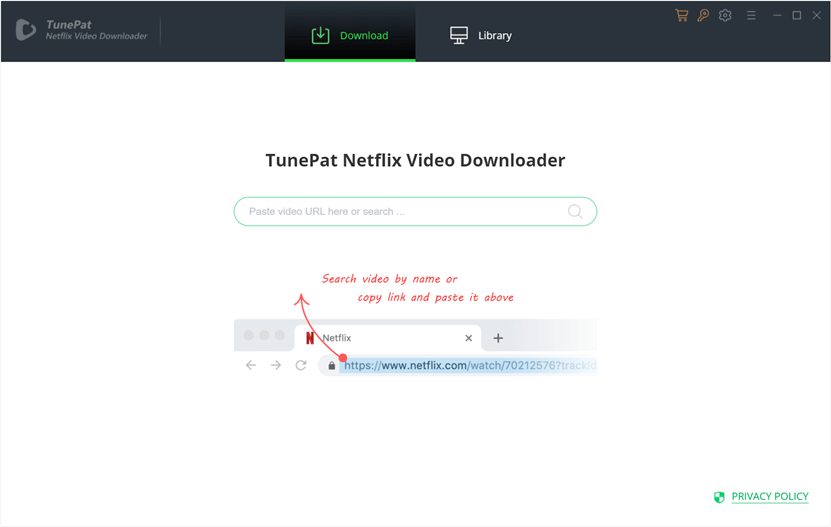
TunePat Netflix Video Downloader is an all-in-one Netflix Video Downloader for enabling you to download unlimited TV shows, documentaries, and movies from Netflix. When you put Netflix video downloader in Google, TunePat is always in the very first place. Doubtless, it does have attractive functions and drives people to choose it.
Pros:
- Download Netflix movies & TV shows with high quality (up to 1080P)
- Support downloading Netflix videos in MP4 or MKV format
- Keep audio tracks and subtitles
- Batch and multiple videos simultaneously downloading are also supported Fast and easy to
- use with a concise interface
Cons:
- Only three media platforms are available (Netflix, Amazon, Disney plus)
- No all-in-one purchase option for multiple video websites
- No embedded browser
- On Free trial, only the first 5 minutes of downloading are available
- The output quality and format setting are not accurate enough
- No download speed settings
3. FlixiCam
Pricing: $16.96/month, $44.95/year, $129/lifetime
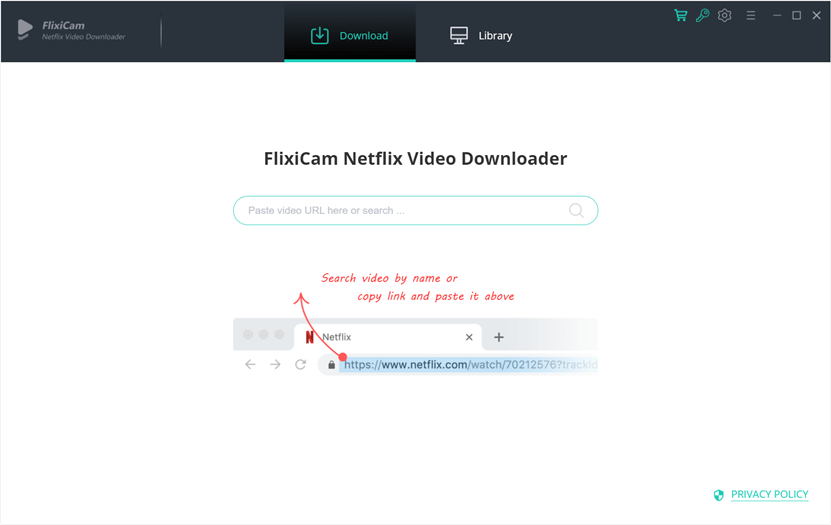
FlixiCam is a fast and straightforward streaming video downloader for downloading Netflix videos. It saves Netflix videos in HD quality and preserves multi-language subtitles and audio tracks for the downloaded videos. I list some excellent features and shortcomings of this Netflix downloader.
Pros:
- MP4 or MKV format for downloading
- HD (1080p / 720p) Netflix video downloading available
- Multi-language subtitles and audio supported
- Free upgrading
Cons:
- Only four media platforms are available (Netflix, Amazon, Disneyplus, Hulu)
- No all-in-one purchase option for multiple platforms
- No embedded browser
- Only the first 5 minutes of downloading are available in the free trial
- The output quality and format setting are not accurate enough
- No download speed settings
4. NoteBurner
Pricing: 16.96/month, $44.95/yearly, $129.9/ lifetime
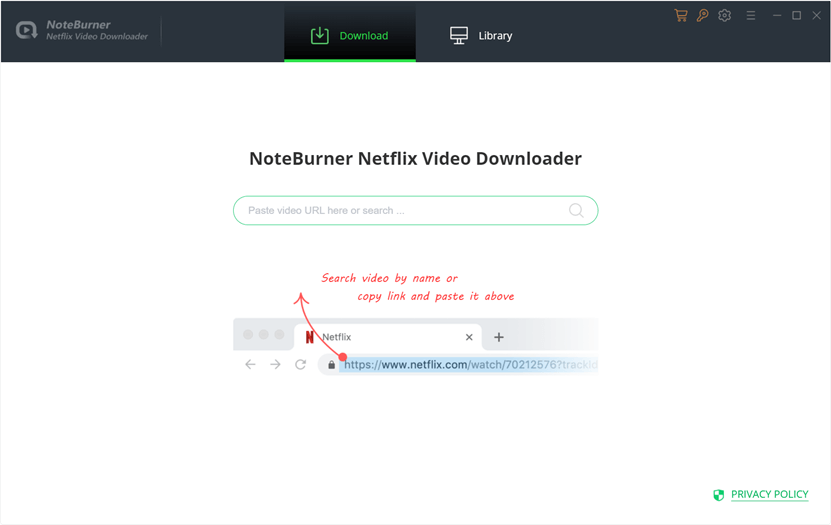
NoteBurner is a professional video downloading program for Netflix. It can easily download movies and TV shows from Netflix to laptop local. With this intelligent Netflix video downloader, you can enjoy any content videos from Netflix on your devices at any time.
Pros:
- Support downloading the HD quality Netflix video
- Fast Speed and Easy to Use
- Keep audio tracks and subtitles
- Free technical support and software updates
Cons:
- Only three media platforms are available (Netflix, Youtube, iTunes)
- No all-in-one purchase option for multiple video websites
- No embedded browser
- Only the first 5 minutes are available to download the free trial.
- The output quality and format setting are not accurate enough
- No download speed settings
5. Free Netflix Download
Pricing: $44.99/year
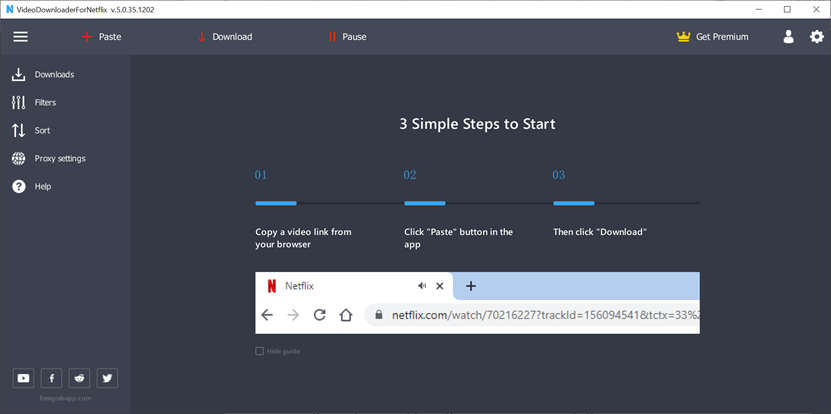
Free Netflix Download is not a free Netflix downloader as its name, but it does provide download content videos from Netflix. The app does not violate any laws, and it is designed to watch videos offline instead of spending internet traffic. As long as you have a Netflix subscription account, you can download your favorite TV series and enjoy watching them offline.
Pros:
- Load control functions: pause, stop, resume
- High video and sound quality
- download with audio description for people with blindness
- Subtitles downloading are available
- Episodes by pasting a link to the TV series page
Cons:
- Old-fashioned and low-resolution UI interface
- No embedded browser
- Will not automatically monitor clipboard URLs
6. Kigosoft
Pricing: $16.95/month, $44.95/year, $129.9/lifetime
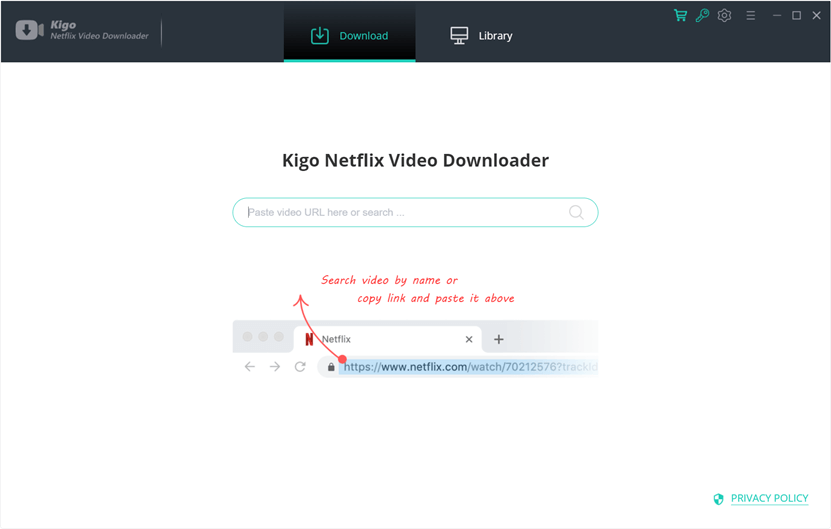
Kigosoft Netflix Video Downloader is a Netflix downloader that supports downloading movies, TV shows, Netflix series, and documentaries from Netflix for offline watching.
Pros:
- Retain audio tracks and subtitles
- Support up to 1080p HD videos downloading
- Fast speed and easy to operate
- Video quality from 256p to HD quality according to your Netflix service plans
- Multilingual platforms support
- Concise and clear FAQs for answering user questions
Cons:
- Only five media platforms available (Netflix, Amazon, Disneyplus, Hulu, HBO)
- No all-in-one purchase option for multiple video websites
- No embedded browser
- Only the first 5 minutes of downloading are available in the free trial
- The output quality and format setting are not accurate enough
- No download speed settings
7. FlixGrab
Pricing: $6.99/3 months, $16.99/year
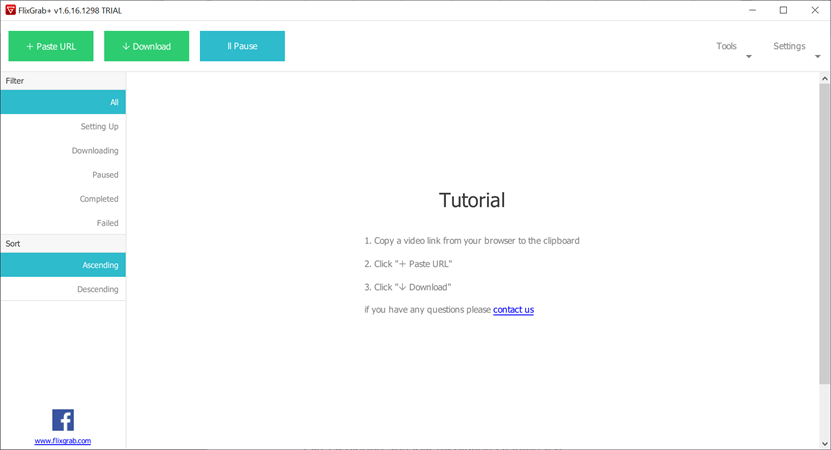
FlixGrab+ is a unique application for downloading the entire NetFlix serials of video programs. With this downloader, you can download and watch any NetFlix video offline on any device without spending internet traffic and disrupting NetFlix limitations!
Pros:
- HD quality Netflix video downloading available (HD – 1080p or 720p)
- Dolby Digital Surround Audio 5
- Subtitles in TTML format is available
- Easy to use with a user-friendly interface
- Full function trial
Cons:
- No embedded browser
- No specific video format setting
- Some of the options become unreadable in non-English environments
- Old-fashioned and low-resolution UI interface
8. KeepStreams
Pricing: $19.9/month, $59.9/year, $79.8/two years
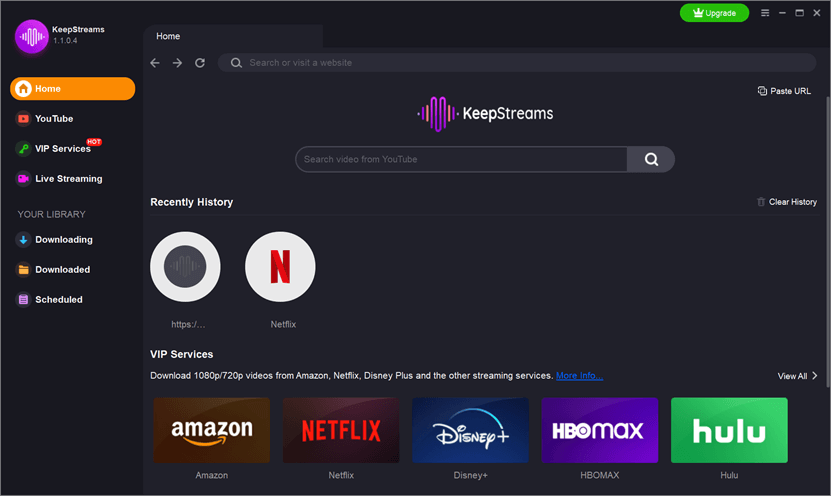
KeepStreams is an excellent Netflix downloader; this one is one of the best and strongest video downloaders for Netflix and other streaming services. In addition to Netflix also supports downloading videos from Hulu, HBO, Disney+, and more than 100 websites with more features to be released soon. KeepStreams will let you download movies with full subtitles for user convenience without skipping any subtitle information. It would auto choose language and subtitles according to your browser language settings. The video subtitles can be downloaded directly as SRT files or TTML files.
Pros:
- Download in high quality
- Batch downloading
- Various Tracks for Audiophiles, automatic detection of audio track and subtitle settings
- Remove Ads from Movies
- A high-speed download option that downloads an entire movie in just under 10 to 20 minutes
- Saving videos in MP4 at high-quality audio at 5.1 Audio Channels
Cons:
- No video format setting for downloading from Netflix
- No specific resolution setting for downloading each video from Netflix
9. SameMovie
Pricing: $16.96/month, $44.95/year, $129.9 lifetime
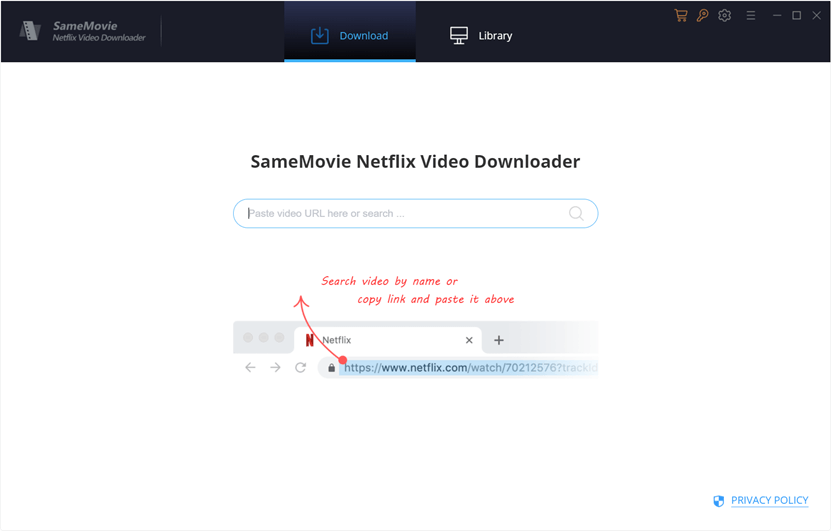
SameMovie Netflix Video Downloader is designed to help users download movies and TV shows from Netflix and watch Netflix videos offline on any device without spending internet traffic and disrupting Netflix’s limitations. And it is incredibly user-friendly. Just copy any Netflix video URL from the browser, paste it on the search box, click the “Download” button and wait for a moment. All your desired Netflix videos are waiting for you to download and binge-watch.
The notable features of SameMovie Netflix Video Downloader are below.
Pros:
- Save Full HD videos in MP4/MKV format
- Lightweight and easy-to-use
- Support up to 24 languages
Cons:
- Only five media platforms available (Netflix, Amazon, Disneyplus, Hulu, HBO)
- No all-in-one purchase option for multiple video websites
- No embedded browser
- On Free trial only allowed to download the first 5 minutes
- The output quality and format setting are not accurate enough
- No download speed settings
10. PlayOn Home
Pricing: $4.99/month, $39.99/year
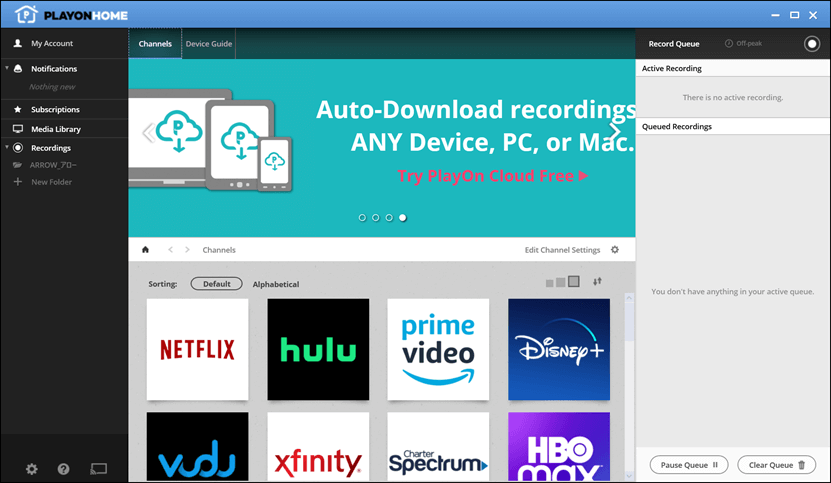
PlayOn Home turns your PC into a powerful DVR for streaming video. It supports record videos from Netflix, Amazon, Hulu, HBO Max, Disney+, and other popular streaming sites. PlayOn Home is a robust PC app that enables you to record streaming video. Once a show or movie finishes recording, you can watch it anywhere, anytime, even offline on your computer. Even cast the downloaded videos to your TV or take it to go on your mobile device. PlayOn will even automatically skip the commercials for you when you watch. In other words, PlayOn Home turns your PC into a fully featured DVR for streaming video.
Pros:
- It works like a recording DVR.
- Supports recording live-stream channel which usually with downloading limitations
- Automatically record the video once the video is released
- Variety of video websites recording available
- IOS and Android mobile platforms are available
Cons:
- No free trial for PC but has a 30-day money-back policy
- The time taken by recording is the same length of time as the duration of the video, which is much slower than the regular downloading speed.
- Hard to enable captions
- No specific format and resolution setting for Netflix
Conclusion
Netflix is one of the best streaming media globally, and it has some restrains for downloading and watching services. And that’s why you read this article to find a solution for yourself. These tools here provide very efficient ways to download videos from Netflix, and you can use them on all platforms as they are compatible with every operating system. But before buying these services, make sure you’ve got an active Netflix subscription. And after trying all these tools, personally, SteamFab and KeepStream perform the best, the provided the most platforms to download and even social media websites. Tunapat is a good Netflix movie downloader but not as good as its posts online. PlayOn Home is a bit different from other Netflix downloaders. It is more like a DVR; if you are a fan of online live shows, this one is quite nice to you.
I know many of you want to find a free Netflix video downloader. However, I can tell you there are free ones, but the paid ones provide better quality and services. Usually, the free tools have some problems with video quality and other limitations on the subtitle, language, and other aspects.
As for the price, you got a budget on your mind, then choose the one you want. Still can’t decide which one to choose? Here are my suggestions. If you have subscribed to many video platforms, StreamFab is the best for you; if you want to download videos from Netflix and other one or two media, FlixGrab+ is the most economical option.
StreamFab, Keepstreams, and Free Netflix Downloader offer all-in-one purchase options for multiple video websites that are pretty convenient. You don’t have to buy those downloaders one by one. For long-time use, lifetime purchases are the best choice.
At last, whether a free downloader for Netflix or a paid one, they are tools to better our lives. I hope you find a good Netflix video downloader that fits you best.
FAQs
1. Is Netflix video downloader legal?
The answer is absolute YES as long as you have a Netflix subscription account and only for personal use. Netflix video downloaders here are all legal and safe to use.
2. How do I download Netflix movies to my computer?
Download any Netflix video downloaders and register for a free or paid version based on your need. Search the movies you want in this downloader and reset the downloading settings like video quality and subtitles if needed. Then click the download button.
Also read: Top 10 Online Video Editor 2022.


GOOD JOB